In the fall of 2020, I was talking to website security and I was upgrading security, for a price of course.
The conversation I had was incredibly eye-opening. The cyber security professional on the other line told me that with the slowing down of business transactions, hackers had started to focus on individuals and smaller enterprises.
She also mentioned that as more and more of the world goes online the number of hackers and attacks the average person has to deal with is going up exponentially.
Was she selling me on better security? Yes. Was there truth to her statements? Yes.
Online OPSEC
As preppers we understand the importance of operational security better than the average person. In the flesh and bone world we would never do things that many of us do online.
Related: If You Own A Mobile Phone This Is What The Government, Google & Facebook Know About You
In the real world, OPSEC dictates that we do not divulge sensitive information about ourselves, our families, or our preps.

So, what happens online?
We get crazy and start taking pictures in every room of our home, in our vehicle, AT OUR KIDS SCHOOL, and just throw caution to the wind.
Here are some tips to help you sure up your online OPSEC.
Don’t Share
Living in a socially networked society it is so alluring to share virtually everything about ourselves. When you share a picture of yourself you are often sharing much more than that. There is almost always a background.
In that background there are things that people can pick up on. Maybe you accidently show your mailbox and the address, maybe your license plate, maybe the sticker on the back of your car that tells everyone which school your kid goes to. Its all information.
Related: How To Become Invisible In A Crisis
The more information a bad person has about you the worse your situation. Be very careful.
Public Wi-Fi
 The moment you sign into public Wi-Fi you are sharing a network with everyone around you.
The moment you sign into public Wi-Fi you are sharing a network with everyone around you.
Do you know them?
If not, then you have no idea what they are capable of or what their intentions are.
Turn Off Bluetooth
We tether to speakers, we Bluetooth to headphones and even to our cars now. Its much easier to just keep that Bluetooth setting on all the time. The trouble is that it opens another kind of door to your world.
Let’s put it this way in 2017 there was a pretty high profile attack called Blueborne that was being used to gain access to people’s devices when they had their Bluetooth on. That was in 2017! Imagine how much the technology has advanced since then.
Don’t Just Click – Verify
There are a million ways of enticing you to click links in your email or all across social media. You should only ever click links from trusted sources.
Before you click any link, you should verify where that link is actually taking you. By placing your cursor over the link, the actual destination of the link will show up at the bottom left of your screen.
If you are expecting to go to https://www.askaprepper.com and when you hover over the link it says anything else, then you know you have a tricky link and you must avoid it.
The VPN
The VPN is a very effective tool. VPN stands for virtual private network. It gives you greater access to the internet as well as a host of other benefits. When it comes to staying safe online a VPN is essential.

Even if only just for the perks of using a VPN:
- Anonymous Online Presence by Hiding IP
- Encryption Against possible DDoS Attacks
- Safer Online Downloads
There are numerous other benefits to using a VPN and some companies also offer extended perks like added security measures.
Related: 11 Hacker Tips To Keep Your Phone From Tracking You
With your data encrypted and your IP anonymous it will be a struggle for anyone to know who you are and what you are doing online.
Only Go To Safe Places
In real life we avoid dangerous neighborhoods. Well, online there are dangerous places, too. Of course, not everyone knows how to recognize them.
Sometimes you happen down a road when you are lost and find that you have wound up on a block that makes you very nervous. It happens.
Well, those places exist on the internet, too. There are all kinds of shady sites out there. Most of the time your computer will warn you.
The S at the end of https:// stands for secure. There are still plenty http:// websites out there. They are not secure websites. These are not the kinds of websites you want to be ordering things from and giving your private information to.
Passwords Are A Pain But SPEND THE TIME
There was a time when you could just use your favorite cat’s name as your password and go about your business. Well, that age has long passed.
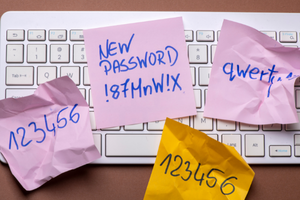
The quantity and size of the flaming hoops that you have to jump through now when you are creating a password are almost obscene.
All that said, take the time.
Get yourself a planner or a small journal and log your passwords.
Related: 10 Things You Should Do To Stop The Government From Tracking You
Each time you create a new one, make sure that you write it down. Be clear with your writing and be sure your write down the username for that password and what it is used for.
Mix your passwords up and make them silly and tough to crack. Think about things that have nothing to do with you and use them. Also, use special characters that most people do not in their passwords. Apostrophes and parenthesis are very common.
Antivirus
The world of antivirus software is about as scary as hackers you are trying to protect against. This is a hyper competitive market with a bunch of companies who do things you don’t really understand.
There are old standards like McAfee and Norton and there are slews of other companies that you probably know nothing about.
Instead of worrying about brands, let’s look at some things that your antivirus should be doing for you. This can help you understand if you have the best software or if you need an upgrade.
- 24/7 Customer Support
- Protection for Multiple Devices
- Real Time Security and Scans
- Phishing and Ransomware Protection
There is a lot of money to be made by stealing from others. Hackers are thieves of the cyber world. There is a spectrum of hackers out there, and you need to understand that. There are large, well-funded, hacking groups that use Ransomware on major US infrastructure.
Then there are guys with cellphones in Pakistan who just want your personal data so they can impersonate you and take what is not theirs. As Americans and preppers, we need to concern ourselves with both types of threats.
The tips we have shared with you in this article will make your online experience safer. It will keep your data away from the bad guys and allow you to take advantage of the massive power our interconnectivity affords us all.
You may also like:
 11 Wartime Ration Recipes Every Prepper Should Try
11 Wartime Ration Recipes Every Prepper Should Try
Do You Know Why You Should Never Put A Tall Fence Around Your House? (Video)



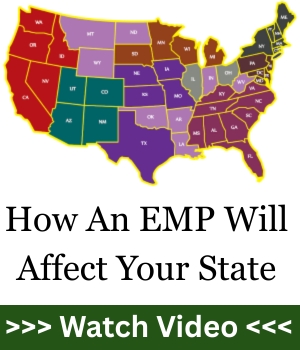

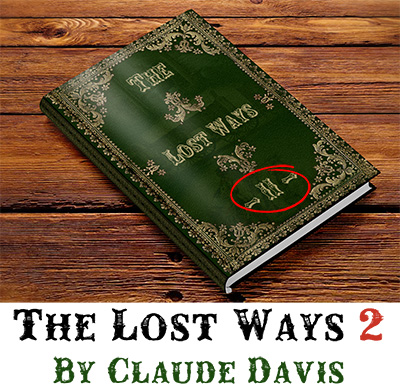
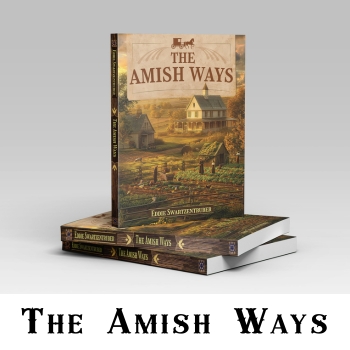








Sounds neat and a fun topic
So are all the comments on here from one 9 year old boy making up hilarious nick names? At least ArsePoetica is Latin…
The meaning of poetry has nothing to do with anything.Does it?
Proofread: words left out and missing punctuation made parts of this hard to follow.
If you were hiring out your internet security 2 years ago, probably you don’t have the experience to write on the subject, just saying…
Don’t make your passwords “silly”. Make them non-words: always use upper- AND lower-case letters AND numbers AND special characters… passwords should be at least 14 characters long. And DON’T use the same password in multiple places. Use a password manager to keep track:
5 Best Free Password Managers Of 2022
— I’ve seen people use paper journals and they become a nightmare after a while.
Keep your web browser up to date, Chrome, Firefox and Safari will actively block you from visiting non-https sites.
Don’t download stuff from random sites. If you are going to download software from the internet, go directly to the manufacturer’s website, or cnet.com for a vetted repository.
At my job they have a small notebook just for keeping track of the various passwords we use in our daily activities. Hand written kind of notebook. There are several apps out there that can manage all your passwords in one nice tidy package but, my anxiety, and several others that have discussed that issue is, What happens if that app messes up, you lose the ability to login for any reason, or IF by chance someone in your real flesh and blood life gets ahold of your password to that app? You’re DONE. No bank access, can’t buy gasoline to get home, you’re TOTALLY screwed. Not to mention the other side of the fence. What happens if your app that manages your passwords gets hacked. And you, and possibly they, don’t know about it for a while. Then your bank account gets hit, etc. In a perfect world the password managing app is an excellent idea. But it puts all of your eggs in one basket. My bank makes me change my password every 3 months or so. It’s a hassle. About half the time my session times out before it can connect to the bank to update the new password. Think they give ya a minute or some such. Even with a booster at my home, it still hangs up every so often and after 3 tries yer locked out until you can call someone during normal business hours. I don’t put any passwords in notes, etc on my phone as phones get lost, destroyed, hacked, etc. So i write this stuff down on a little card in my wallet in very small print and usually only write about 3/4 of the password down. Remembering the last couple digits. So anyone who knocks me in the head, steals my wallet and tries to hit my bank will be locked out by guessing at the last few digits. Thats the best that i can do. Every place wants a long password with alphabet soup of digits, lower and upper case, symbols, numbers, etc. NOBODY can remember that stuff, especially since it changes semi-regularly. So a password manager would certainly be handy, but you hafta be able to trust those in charge of your passwords, and i don’t.
And in a related post, Discover Financial services must have the baddest security on the planet. I’ve had their card for about 20 years and haven’t had to change a password but maybe 4-6 times in all that time. If everybody handled password security the way they do, life would be simpler and more stress free.
please take pictures of this notebook for us
A good quality password manager is secure and reliable, but only the good ones (see link posted in an earlier comment), and you do need to pay, but it is very inexpensive. I use Keeper and find it is excellent, and works on my phone and computer. Do not use any free pasword managers, and I’d advise against saving passwords in the browsers too…they are easy to access if your device is compromised. A notebook is good for limited passwords, but I need to keep track of over 200 logins so not an option for me…you’d be surprised at how quickly they add up.
Valerama:
Just like I don’t allow a business (PayPal) access to my credit card information, I don’t allow a company (password manager) to have access to all of my passwords!!! NOT SMART! Just like I don’t allow the cloud access to my photos!!!
I will never WILLINGLY allow another entity access to sensitive information on my computer or phone.
I put them all in a small booklet, alphabetized. Yeah, it’s sometimes a pain, but it’s secure!
Put as little personal information as possible out there. Do not participate in contests or surveys. Never use your social security number, give anyone your social security number or fill it out in forms except for the last four digits and only if you absolutely have to. Back up all critical personal information, especially vital records and make sure you keep a recent record documenting the position of your financial assets in print form. Above all, Do not depend on any storage provider or storage device to keep your information safe.
People can use password padding to make things harder to crack.
I only put things in the internet that I download from the internet.
I never put personal info online.
Passwords need to be 15+ characters long to resist cracking.
crazysquirrel:
I once heard somewhere that using a whole sentence is one of the best passwords. Of course, put other numbers and symbols, etc. in them. I have used this successfully, I think. Something that will remind me of the site I’m using the password for. Something made up, not a sentence that is in a book, like a quote.
Passwords do not need to be a can’t remember mish mash. They do need to be a combination of length, Uppercase, Lowercase, Numbers and symbols. Go to Password Haystacks at grc.com and see how well your needle is hidden in the internet haystack.
The best Way to stay safe is not use technology. But if you must, EXTREMELY LIMITED and when possible, ALWAYS use a fake identity. Never post crucial numbers about your life online. And remember, ALL hackers work for big brother and strange little sister; most of which you haven’t heard about. Keep your life in the real world, and use cash when you can. No kind of hacking can be done with cash and you can always make more if lost or stolen; oh wait, that’s what the 2nd Amendment is for as well- protect yourself and others and leave the scene clean. Dead criminals can’t hurt anyone. ??
Hey dufus, how did you avoid technology if you posted your comment? Did you upload your thoughts to the web? If anything more technology will help. Ever heard of bank alerts on your bank app? You probably still get paper bills sent to your place i assume. Total boomer.
Go outside zoomer
How on EARTH have they not talked about two factor authentication? Seriously folks, set that up!
Unique passwords for your email and banking (and preferably for EVERYTHING else too). Do NOT reuse passwords.
If you have apple devices look at the security alerts with some regularity – they often highlight exposed passwords of yours. Also look at haveibeenpwned.com for similar.
Either jump into things like LastPass or don’t, personally I prefer a more old school manual system because it’s too risky having an online password manager.
Remember your “internet of things” – all your peripherals – if you have locks, lights, tvs or ovens and pool pumps connected to your smart phone they are another way ‘in’ to your secure system.
If you have teens invite them around, pay them in pizza and computer gaming, and see if they can hack their way through whatever you have set up. Secure whatever holes they find.
Actually many VPNs can’t be trusted and have been found stealing data, make sure to choose a reliable one. Same thing for most free antivirus software.
zed:
Which VPN’s?
Also, which software companies?
More info if you are making accusations.
Actually vpns aren’t trustworthy at all since they can still see your ip address, so you’re just moving the trust factor from the internet itself to another third party.
A better solution is to use browsers like Tor or make a home vpn instead, which there are guides on doing
i am new here